Socket.ioを触ってみる
非同期双方向通信を勉強したかったのでSocket.ioを触った際のメモです。
node.js https://nodejs.org/en/
socket.io http://socket.io/
環境準備
MacOSX Vagrant CentOS7.1
gccをインストール
$ sudo yum -y install gcc $ gcc --version gcc (GCC) 4.8.5 20150623 (Red Hat 4.8.5-4) Copyright (C) 2015 Free Software Foundation, Inc. This is free software; see the source for copying conditions. There is NO warranty; not even for MERCHANTABILITY or FITNESS FOR A PARTICULAR PURPOSE.```
node.jsインストール バージョン管理しやすいようにnvm(Node Version Manager)インストール
$ git clone git://github.com/creationix/nvm.git ~/.nvm $ echo . ~/.nvm/nvm.sh >> ~/.bashrc $ . ~/.bashrc $ nvm --version 0.31.0
node.jsの安定版をインストール
$ nvm ls-remote $ nvm install stable $ node -v v5.10.1 $ npm -v 3.8.3
とりあえずGet Started: Chat applicationをやってみる
package.jsonを作成
{
"name": "socket-chat-example",
"version": "0.0.1",
"description": "my first socket.io app",
"dependencies": {}
}
expressをインストール
$ npm install --save express@4.10.2
index.jsを作成
var app = require('express')();
var http = require('http').Server(app);
app.get('/', function(req, res){
res.send('<h1>Hello world</h1>');
});
http.listen(3000, function(){
console.log('listening on *:3000');
});
実行
$ node index.js
ブラウザから3000ポートでアクセスすると Hello worldが表示されることを確認。
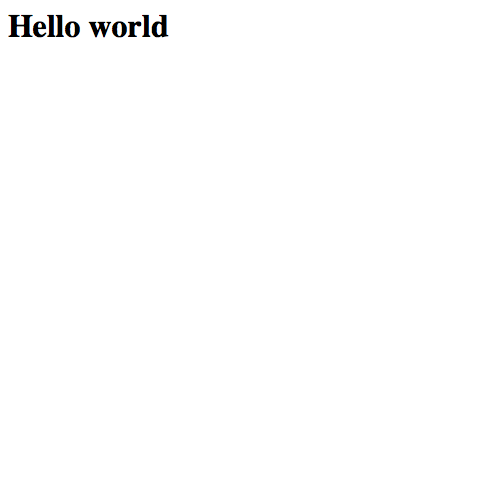
soket.ioをインストール
$ npm install --save socket.io
package.jsonを修正
{
"name": "socket-chat-example",
"version": "0.0.1",
"description": "my first socket.io app",
"dependencies": {
"express": "4.10.2",
"socket.io": "1.2.0"
}
}
index.htmlを作成 1. フォームに入力されたメッセージをサーバに送信 2. 受け取ったメッセージを描画
<!doctype html>
<html>
<head>
<title>Socket.IO chat</title>
<style>
* { margin: 0; padding: 0; box-sizing: border-box; }
body { font: 13px Helvetica, Arial; }
form { background: #000; padding: 3px; position: fixed; bottom: 0; width: 100%; }
form input { border: 0; padding: 10px; width: 90%; margin-right: .5%; }
form button { width: 9%; background: rgb(130, 224, 255); border: none; padding: 10px; }
#messages { list-style-type: none; margin: 0; padding: 0; }
#messages li { padding: 5px 10px; }
#messages li:nth-child(odd) { background: #eee; }
</style>
</head>
<body>
<ul id="messages"></ul>
<form action="">
<input id="m" autocomplete="off" /><button>Send</button>
</form>
<script src="https://cdn.socket.io/socket.io-1.2.0.js"></script>
<script src="http://code.jquery.com/jquery-1.11.1.js"></script>
<script>
var socket = io();
$('form').submit(function(){
socket.emit('chat message', $('#m').val());
$('#m').val('');
return false;
});
socket.on('chat message', function(msg){
$('#messages').append($('<li>').text(msg));
});
</script>
</body>
</html>
index.htmlを返却&受け取ったメッセージを送信するようにindex.jsを修正
var app = require('express')();
var http = require('http').Server(app);
var io = require('socket.io')(http);
app.get('/', function(req, res){
res.sendFile(__dirname + '/index.html');
});
io.on('connection', function(socket){
socket.on('chat message', function(msg){
io.emit('chat message', msg);
console.log('message: ' + msg);
});
});
http.listen(3000, function(){
console.log('listening on *:3000');
});
ctl+Cでindex.jsを停止して再度起動。
$ node index.js
1つのブラウザで入力したメッセージが他のブラウザにもリアルタイムに反映される事を確認。
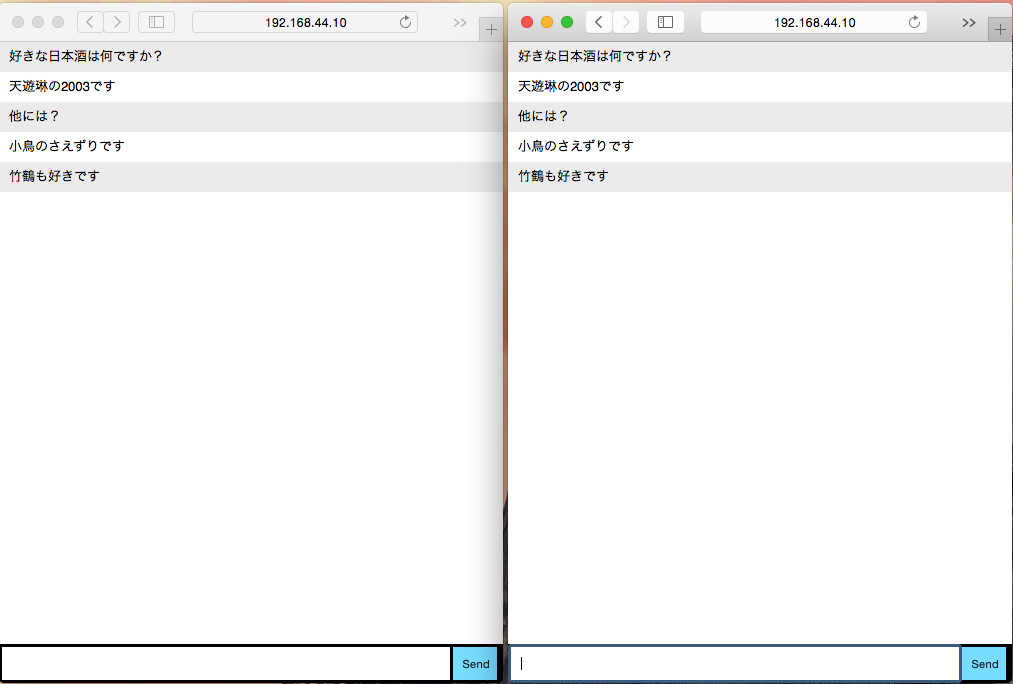
思ったより簡単に実装できました。